Testrunner
WebdriverIO viene con su propio corredor de pruebas para ayudarle a empezar a probar tan pronto como sea posible. Se supone que hacer todo el trabajo por usted, permite integrarse a servicios de terceros, y le ayuda a ejecutar sus pruebas de la manera más eficiente posible.
El testrunner de WebdriverIO está recopilado por separado en el paquete NPM @wdio/cli.
Instalar de esta manera:
- npm
- Yarn
- pnpm
npm install @wdio/cli
yarn add @wdio/cli
pnpm add @wdio/cli
Para ver la ayuda de la interfaz de línea de comandos, escriba el siguiente comando en su terminal:
$ npx wdio --help
wdio <command>
Commands:
wdio config Initialize WebdriverIO and setup configuration in
your current project.
wdio install <type> <name> Add a `reporter`, `service`, or `framework` to
your WebdriverIO project
wdio repl <option> [capabilities] Run WebDriver session in command line
wdio run <configPath> Run your WDIO configuration file to initialize
your tests.
Options:
--version Show version number [boolean]
--help Show help [boolean]
¡Excelente! ¡Excelente! ¡Excelente! Ahora necesita definir un archivo de configuración donde se establezca toda la información sobre sus pruebas, capacidades y configuraciones. Cambie a la sección Archivo de configuración para ver cómo debería ser ese archivo.
Con el helper de configuración de wdio, es muy fácil de generar el archivo de configuración. Sólo ejecutar:
$ npx wdio config
...y lanza la utilidad auxiliar.
Le hará preguntas y generará un archivo de configuración en menos de un minuto.
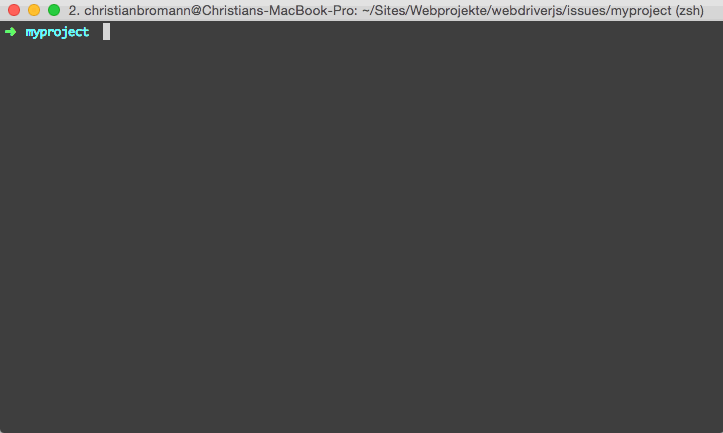
Una vez que tenga el archivo de configuración configurado, puede iniciar sus pruebas ejecutando:
npx wdio run wdio.conf.js
También puede inicializar su ejecución de prueba sin el comando run:
npx wdio wdio.conf.js
¡Eso es todo! Ahora, puede acceder a la instancia de selenium a través de la variable global browser.
Comandos
wdio config
El comando config ejecuta el helper de configuración de WebdriverIO. Este ayudante le hará algunas preguntas sobre su proyecto WebdriverIO y creará un archivo wdio.conf.js basado en sus respuestas.
Ejemplo:
wdio config
Opciones:
--help prints WebdriverIO help menu [boolean]
--npm Wether to install the packages using NPM instead of yarn [boolean]
wdio run
Este es el comando por defecto para ejecutar su configuración.
El comando run inicializa su archivo de configuración WebdriverIO y ejecuta sus pruebas.
Ejemplo:
wdio run ./wdio.conf.js --watch
Opciones:
--help prints WebdriverIO help menu [boolean]
--version prints WebdriverIO version [boolean]
--hostname, -h automation driver host address [string]
--port, -p automation driver port [number]
--user, -u username if using a cloud service as automation backend
[string]
--key, -k corresponding access key to the user [string]
--watch watch specs for changes [boolean]
--logLevel, -l level of logging verbosity
[choices: "trace", "debug", "info", "warn", "error", "silent"]
--bail stop test runner after specific amount of tests have
failed [number]
--baseUrl shorten url command calls by setting a base url [string]
--waitforTimeout, -w timeout for all waitForXXX commands [number]
--framework, -f defines the framework (Mocha, Jasmine or Cucumber) to
run the specs [string]
--reporters, -r reporters to print out the results on stdout [array]
--suite overwrites the specs attribute and runs the defined
suite [array]
--spec run only a certain spec file - overrides specs piped
from stdin [array]
--exclude exclude spec file(s) from a run - overrides specs piped
from stdin [array]
--multi-run Run one or more specs x amount of times [number]
--mochaOpts Mocha options
--jasmineOpts Jasmine options
--cucumberOpts Cucumber options
Nota: La autocompilación puede ser fácilmente controlada con las Varias ENV de la biblioteca apropiada. Vea también la funcionalidad de Compilación Automática de Test Runner documentada en las páginas TypeScript (ts-node) y Babel (@babel/register).
wdio install
El comando instalar le permite añadir reporteros y servicios a sus proyectos WebdriverIO a través de la CLI.
Ejemplo:
wdio install service sauce # installs @wdio/sauce-service
wdio install reporter dot # installs @wdio/dot-reporter
wdio install framework mocha # installs @wdio/mocha-framework
Si desea instalar los paquetes usando yarn en su lugar, puede pasar la bandera --yarn al comando:
wdio install service sauce --yarn
También puede pasar una ruta de configuración personalizada si su archivo de configuración WDIO no está en la misma carpeta en la que está trabajando:
wdio install service sauce --config="./path/to/wdio.conf.js"
Lista de servicios compatibles
sauce
testingbot
firefox-profile
devtools
browserstack
appium
intercept
zafira-listener
reportportal
docker
wiremock
lambdatest
vite
nuxt
Lista de reporteros compatibles
dot
spec
junit
allure
sumologic
concise
reportportal
video
html
json
mochawesome
timeline
Lista de frameworks compatibles
mocha
jasmine
cucumber
wdio repl
El comando repl permite iniciar una interfaz de línea de comandos interactiva para ejecutar comandos WebdriverIO. Se puede utilizar para pruebas o simplemente para girar rápidamente la sesión WebdriverIO.
Ejecutar pruebas en chrome:
wdio repl chrome
o ejecute pruebas en Sauce Labs:
wdio repl chrome -u $SAUCE_USERNAME -k $SAUCE_ACCESS_KEY
Puede aplicar los mismos argumentos que puede en el comando ejecutar.