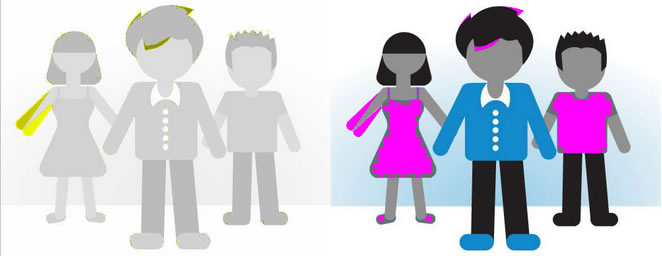Resemble.js
Analyse and compare images with Javascript and HTML5. More info & Resemble.js Demo. If you need NodeJS support, take a look at node-resemble or node-resemble-v2.
Get it
npm install resemblejs
bower install resemblejs
Example
Retrieve basic analysis on an image:
var api = resemble(fileData).onComplete(function(data){
console.log(data);
/*
{
red: 255,
green: 255,
blue: 255,
brightness: 255
}
*/
});Use resemble to compare two images:
var diff = resemble(file).compareTo(file2).ignoreColors().onComplete(function(data){
console.log(data);
/*
{
misMatchPercentage : 100, // %
isSameDimensions: true, // or false
dimensionDifference: { width: 0, height: -1 }, // defined if dimensions are not the same
getImageDataUrl: function(){}
}
*/
});Scale second image to dimensions of the first one:
//diff.useOriginalSize();
diff.scaleToSameSize();You can also change the comparison method after the first analysis:
// diff.ignoreNothing();
// diff.ignoreColors();
diff.ignoreAntialiasing();And change the output display style:
resemble.outputSettings({
errorColor: {
red: 255,
green: 0,
blue: 255
},
errorType: 'movement',
transparency: 0.3,
largeImageThreshold: 1200,
useCrossOrigin: false
});
// resembleControl.repaint();By default, the comparison algorithm skips pixels when the image width or height is larger than 1200 pixels. This is there to mitigate performance issues.
You can modify this behaviour by setting the largeImageThreshold option to a different value. Set it to 0 to switch it off completely.
useCrossOrigin is true by default, you might need to set it to false if you're using Data URIs.
Created by James Cryer and the Huddle development team.