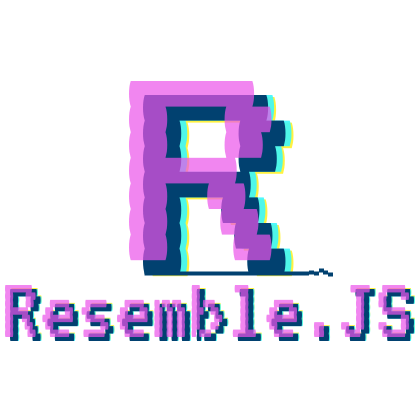Analyse and compare images with Javascript and HTML5. More info & Resemble.js Demo. Compatible with Node.js >8.
Get it 安装
npm install resemblejs
bower install resemblejs
Example 例子
检索图像的基本分析:
var api = resemble(fileData).onComplete(function(data) {
console.log(data);
/*
{
red: 255,
green: 255,
blue: 255,
brightness: 255
}
*/
});使用 resemble 比较两个图像:
var diff = resemble(file)
.compareTo(file2)
.ignoreColors()
.onComplete(function(data) {
console.log(data);
/*
{
misMatchPercentage : 100, // %
isSameDimensions: true, // or false
dimensionDifference: { width: 0, height: -1 }, // defined if dimensions are not the same
getImageDataUrl: function(){}
}
*/
});将第二个图像缩放到第一个图像的尺寸:
//diff.useOriginalSize();
diff.scaleToSameSize();您还可以在第一次分析后更改比较方法:
// diff.ignoreNothing();
// diff.ignoreColors();
// diff.ignoreAlpha();
diff.ignoreAntialiasing();并更改输出显示样式:
resemble.outputSettings({
errorColor: {
red: 255,
green: 0,
blue: 255
},
errorType: "movement",
transparency: 0.3,
largeImageThreshold: 1200,
useCrossOrigin: false,
outputDiff: true
});
// .repaint();通过指定从左上角以像素为单位测量的边界框,可以缩小比较区域:
const box = {
left: 100,
top: 200,
right: 200,
bottom: 600
};
resemble.outputSettings({ boundingBox: box });resemble.outputSettings({ boundingBoxes: [box1, box2] });您还可以通过从左上角指定排除区域(以像素为单位)来从比较中排除部分图像:
const box = {
left: 100,
top: 200,
right: 200,
bottom: 600
};
resemble.outputSettings({ ignoredBox: box });resemble.outputSettings({ ignoredBoxes: [box1, box2] });默认情况下,当图像宽度或高度大于1200像素时,比较算法会跳过像素。 这可以缓解性能问题。
您可以通过将largeImageThreshold选项设置为其他值来修改此行为。 将其设置为** 0 **以完全关闭它。
Resemble.js还支持数据URI作为字符串:
resemble.outputSettings({ useCrossOrigin: false });
var diff = resemble("data:image/jpeg;base64,/9j/4AAQSkZJRgAB...").compareTo(
"data:image/jpeg;base64,/9j/,/9j/4AAQSkZJRg..."
);useCrossOrigin is true by default, you might need to set it to false if you're using Data URIs.
如果你想像早期那样的旧方式使用 resemble:
resemble(img1)
.compareTo(img2)
.setReturnEarlyThreshold(8) // %
.onComplete(data => {
/* do something */
});Single callback api
resemble.compare API提供了一个方便的功能,使用如下:
const compare = require("resemblejs").compare;
function getDiff() {
const options = {
//停止比较一旦确定> 5%不匹配; 这将
//也启用仅比较模式,不会渲染输出图像;
//这些组合可以显着提高批处理速度
returnEarlyThreshold: 5
};
//参数可以是Node Buffers
//数据与通常使用额外的getBuffer()函数相同
compare(image1, image2, options, function(err, data) {
if (err) {
console.log("An error!");
} else {
console.log(data);
/*
{
misMatchPercentage : 100, // %
isSameDimensions: true, // or false
dimensionDifference: { width: 0, height: -1 }, //定义维度是否不相同
getImageDataUrl: function(){}
}
*/
}
});
}Node.js
Usage
Node下的API与resemble.compare上的API相同,但基于promise:
const compareImages = require("resemblejs/compareImages");
const fs = require("mz/fs");
async function getDiff() {
const options = {
output: {
errorColor: {
red: 255,
green: 0,
blue: 255
},
errorType: "movement",
transparency: 0.3,
largeImageThreshold: 1200,
useCrossOrigin: false,
outputDiff: true
},
scaleToSameSize: true,
ignore: "antialiasing"
};
//参数可以是Node Buffers
//数据与通常使用额外的getBuffer()函数相同
const data = await compareImages(
await fs.readFile("./your-image-path/People.jpg"),
await fs.readFile("./your-image-path/People2.jpg"),
options
);
await fs.writeFile("./output.png", data.getBuffer());
}
getDiff();Tests
要在Node上运行测试(使用Jest),请键入:
npm run test还有一些浏览器内测试。 要运行这些安装并从项目的根目录运行http服务器,如http-server。 然后在浏览器中,导航到 `localhost:8080/chai-tests/test.html,打开开发人员控制台以查看结果。
Dockerfile
为方便起见,我添加了一个简单的Dockerfile来在Ubuntu容器中运行NodeJS测试
docker build -t rsmbl/resemble .
docker run rsmbl/resembleReference to academic papers 参考学术论文
正如人们过去所问的那样,Resemble.js并没有故意实施任何已发表的想法。 使用Canvas API时,RGBA颜色比较简单明了。 抗混叠算法是在Huddle 中使用PhantomCSS测试的各种假阳性结果进行了几天的反复试验。
Created by James Cryer and the Huddle development team.